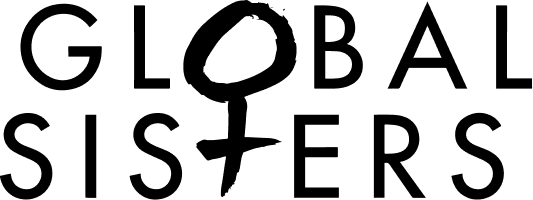Revolutionise your business: Unveiling the untold benefits of Google Workspace

Running a business demands tools that keep pace and propel you forward. We’ve found that Google’s Workspace of products for businesses can help support multiple aspects of your business. You can find almost everything you need within Google Workspace, and we were pleasantly surprised to find Google Skillshop, which offers free training on every aspect of working with Google products.
Let’s dive into the benefits of Google Workspace and how the rest of Google’s Workspace of products can help you build your business.
What’s inside the Google Workspace of products for businesses?
At Global Sisters, we love that Google offers a range of tools to support businesses in being more productive and building on their success. Each product works with and alongside each other to create a complete ecosystem that can help you, your team and your business work together efficiently.
Here is a breakdown of what you can use Google’s Workspace of products for in your business and which products are best to use for each:
1. Communication and collaboration:
– Gmail: Stay in touch with a professional email service that offers various features.
– Google Drive: Store your documents and files easily and share them with whomever you need.
– Google Docs, Sheets, and Slides: Write, edit and share all your documents and easily collaborate with your team.
2. Business management tools:
– Google Ad Manager: Create, monitor and manage Google ads to help bring in more business.
– Google My Business: Be seen by customers old and new whilst keeping them updated with anything happening in your business.
– Google Marketing Platform: Your one-stop shop for all things marketing, including Ads, Analytics, Surveys and more.
3. Data analysis and insights:
– Google Analytics (including Google Analytics 4): Track visitors to your website, see where they come from, how long they stay, what they do and where they go to help you make decisions.
– Google Data Studio: Create visually appealing and shareable reports of all data you have on your business to share it more effectively.
4. Meetings and communication:
– Google Hangouts: Stay connected with your team via meetings, chats and collaboration.
– Google Meet: Have your team work from anywhere and stay connected with secure and reliable video conferencing.
5. Productivity tools:
– Google Sites: Create an internal wiki from multiple websites stored in your Google Drive.
– Google Keep and Tasks: Simplify task management and note-taking.
How Google Workspace management can empower your business
One of the great things we’ve found when using Google’s Workspace of products, particularly the dynamic Google Workspace for business, is how well it supports your business operations. We all know that the key to starting and building a business is having the right tools to work with, which is where Google’s products work well. But you need to understand how they can help before you decide what you can use and which ones to focus on.
So how can Google’s Workspace of products help you manage your business, build it and make it the business you want it to be:
- Collaborate effortlessly with your team using one of the many communication tools available as part of Google Workspace for business.
- Save on paper printing and use Google Drive as your virtual filing cabinet for all your documents so that you can organise and collaborate with others.
- Take your business remote and stay connected with Google Workspace, allowing your team to work from wherever without skipping a beat.
- Maximise your marketing by making data lead decisions using Google Ads and Analytics.
- Make the most of your Google My Business Profile to connect with customers old and new in your local area and keep them updated.
3 benefits of Google Workspace for your business
1. Cost-efficiency: Google Workspace for business eliminates the need for on-premise servers and costly software, offering a cost-effective solution for businesses of all sizes.
2. Scalability: Google Workspace for business scales effortlessly as your business grows. Add or remove users and adjust storage needs without the hassle of complex installations.
3. Enhanced security: Google prioritises security, providing advanced protection against threats and robust data encryption. Your business-critical information remains safe and secure.
Free Google Workspace training opportunities
We’ve gone over all the tools you can use with Google’s product suite, but even if you get started, how do you know you’re getting the most out of them? Not many people know that Google offers a whole range of free training for all tools that form part of their product suite as part of Google Skillshop. There is training for every tool in the toolbox, and the training ranges from the basics of set-up to the most complex tasks you may encounter.
Empower your team or yourself to maximise how best to use all the Google tools with the free Google Skillshop training for the most used tools. We didn’t realise just how much there was to learn until we dove in ourselves and discovered that if you’re using Google Workspace in your business, you must keep up with what’s available in Google Skillshop. Global Sisters is also proud to partner with Google by regularly offering a range of Google-led workshops and events. So check out our Workshops and Events page to see what’s coming up and access more personalised guidance.
With its suite of products for businesses, Google helps keep your business organised, in front of your customers and moving in the right direction. With the right tools at your fingertips – we can’t wait to see how they help you.
Google isn’t the only place you can build your business knowledge. At Global Sisters, we offer a range of knowledge and expert tips in our Sister Portal and more hands-on guidance with our free Global Sisters business programs.
Disclaimer: The tools, templates, and checklists in our resource library are guides, not substitutes for professional advice. Global Sisters recommends seeking financial advice before business decisions. External documents may be referenced for additional information; verify details from those sources for comprehensive insights.